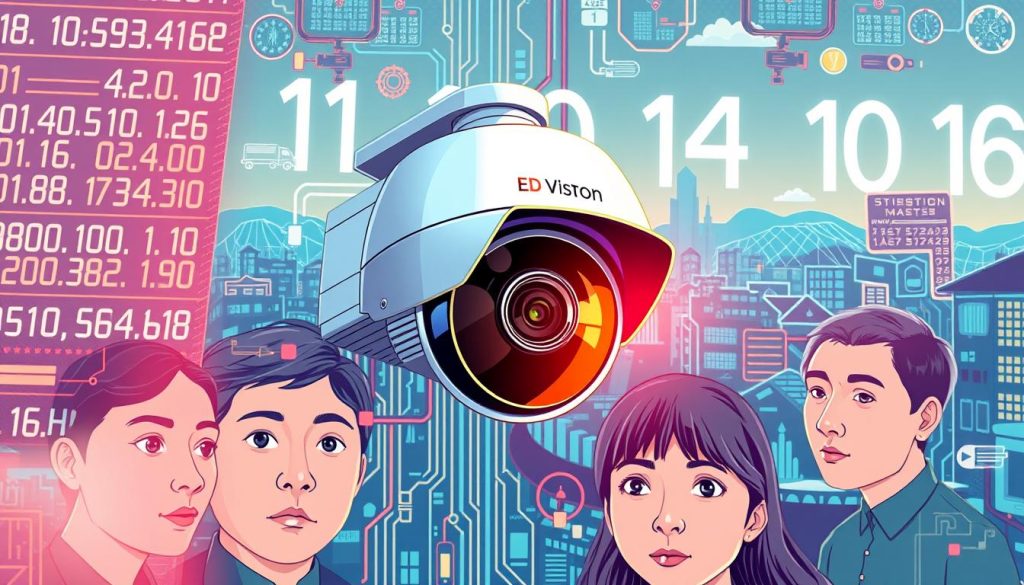Ever thought about how long your CCTV system can keep footage before it starts overwriting? Knowing the CCTV recording duration is key for better security. With the CCTV camera market expected to hit $30 billion by 2022, understanding CCTV storage capacity is vital. Several things affect how long a CCTV can record, like the device type, resolution, and laws.
These factors matter whether you’re watching over a busy store or keeping your home safe. As we explore this topic, you’ll learn about CCTV recording limits and find solutions for your needs.
Want to know more about the latest CCTV options and deals? Reach out to ED Viston today at +65 8313 4578
Key Takeaways
- The global CCTV market is growing fast, making good surveillance even more important.
- How long footage lasts varies a lot, depending on camera type and settings.
- Most CCTV footage lasts from three months to a year before being deleted.
- Using efficient formats like H.264 can really help save storage space.
- Adding more storage with external HDDs can help keep more data.
- Local laws might require a certain amount of footage to be kept.
Understanding CCTV Recording Capacity
CCTV recording capacity is how long video footage can be stored for later review. Many things affect this, like the storage method. This can be DVRs, NVRs, or cloud solutions. Also, whether the recording is always on or only when something moves changes how long it can be stored.
Home CCTV systems usually keep footage for 15-30 days. It’s smart to keep footage from incidents until they’re solved. Businesses often keep recordings for 30 to 90 days. Some places, like banks, might keep it for up to six months.
The quality of the footage is key for watching it clearly. High-definition footage shows more, like faces and license plates. This means you need more storage. Also, the camera technology matters. IP cameras are better and offer clearer pictures than old systems.
Knowing about resolution and bitrate helps plan how long you can record. Keeping your system in good shape is also important. This includes cleaning the lenses and checking the storage and software.
For custom CCTV solutions and the latest deals, call ED Viston today at +65 8313 4578.
Factors Affecting CCTV Recording Duration
Knowing the factors affecting CCTV storage is key for good surveillance system management. The main things that affect how long CCTV footage can be recorded include:
- Resolution: Higher resolutions need more storage space, which affects how long you can record.
- Compression Techniques: H.264 and H.265 reduce file size while keeping quality high, saving storage space.
- Bitrate: A higher bitrate means better video quality but uses more storage, cutting down recording time.
- Number of Cameras: More cameras recording at once need more storage, cutting down on recording time.
- Recording Schedule: Always recording uses more space than recording only when there’s motion, affecting storage.
Retention practices vary by context. Businesses often keep footage for 30 to 90 days. Banks, due to laws, keep records for at least six months. Knowing these factors affecting CCTV storage helps optimize your system. Choosing the right camera settings and storage can greatly extend your security footage’s life.
Discover how to make the most of your CCTV storage and follow the law. Call ED Viston today at +65 8313 4578. Find out about the latest CCTV solutions and offers made just for you.
How Many Hours Can a CCTV Record?
CCTV systems can record for different lengths of time. This depends on the storage type, resolution, and purpose. Knowing how long you can store footage is key to keeping surveillance going without breaks. Most CCTV setups can store video for a few weeks to several months.
Typical Storage Duration
The usual time for storing security camera footage is between 30 and 90 days. This varies based on the storage and how active the area is. For example:
- Constant activity (90%): Shorter storage times because data builds up fast.
- Somewhat busy (75%): A bit longer storage as activity changes.
- Business hours only (50%): Longer recording times with selective monitoring.
- Residential location (25%): Longer storage for lower activity levels.
Businesses usually keep footage for up to 31 days. Home systems aim for about 14 days. You can adjust the maximum capacity by changing frame rates, using motion detection, and setting recording schedules.
Recording Overwrite Process
Most CCTV systems have an overwrite process when they’re full. This means the oldest footage is replaced with new recordings. It’s like a FIFO inventory model.
To keep important footage safe, back up files regularly before the overwrite starts. This is very important for critical incidents that need longer storage for legal or investigation reasons. Following these steps helps use storage well and keeps important data safe.
For more info on improving your CCTV setup, contact ED Viston today at +65 8313 4578. Discover the latest options and get personalized advice.
Types of Storage Solutions for CCTV Footage
Choosing the right storage for CCTV footage is key for keeping surveillance data safe. Different technologies offer various benefits, fitting different needs. Knowing these options helps set up strong security plans.
DVR vs. NVR: Key Differences
DVRs, or Digital Video Recorders, work best with analog cameras. They process video locally and have limited storage. On the other hand, NVRs, or Network Video Recorders, support IP cameras and process video at the camera level. This allows for better quality and more storage, making NVRs great for big setups.
Cloud Storage Advantages
Cloud storage is vital for keeping CCTV footage safe. It provides offsite backups, boosting data security and access. This is great when hardware fails or gets stolen, as local footage might be lost. Cloud providers ensure data is encrypted and offer unlimited storage, meeting various industry needs. With the right plan, you can scale storage as your CCTV needs grow.

To learn more about advanced storage for your CCTV system, contact Wenhong today. Improve your security by reaching out to ED Viston at +65 8313 4578 for the latest deals.
Calculating CCTV Storage Requirements
It’s important to know how to calculate CCTV storage for a good surveillance system. The storage needed depends on the video’s bitrate and resolution. By figuring out these needs, you can make sure you have enough space for all your footage.
Using Bitrate and Resolution
Bitrate is how much data is in video footage per time unit. It affects how much storage you need. Higher resolutions mean higher bitrates, which means more storage needed. It’s key to find the right balance, like in busy areas where clear footage is important.
For example, a 1080p camera at 30 fps might need 60-100GB for a day. But a 4K UHD camera will use much more, lasting only 7-10 days on a 1TB drive.
DIY Calculation Formula for Storage Needs
There’s a formula to help figure out storage needs. It’s:
Storage Space (GB) = Bitrate (Kbps) * 1000/8 * 3600 * 24 * Cameras * Days / 1000000000.
Let’s say you have 2 cameras at 1024 Kbps for 7 days. You’ll need about 154.83 GB of storage. Changing the number of cameras or recording days will change your storage needs. This helps in choosing the right storage for your system.
New tech like H.264 can make storage more efficient by making files smaller. Knowing this helps manage your CCTV storage well. For more on CCTV solutions and deals, call ED Viston at +65 8313 4578.
Estimating Maximum Recording Time for Different Resolutions
The resolution of CCTV cameras is key to figuring out how much storage you need. Higher resolutions use more space, which affects how long you can record. Knowing this helps pick the right CCTV system for your needs without running out of space too fast.
How Resolution Impacts Storage
Different resolutions need different amounts of storage. For example, 720p uses less space than 4K. This means you can record longer with the same storage for 720p.
A Reolink RLK8-800B4 system with four cameras and 2 TB HDD can record for about 6 days at 8MP. On the other hand, a Reolink RLC-410W camera with 32GB SD card can record for around 9 hours at 5MP.
Comparing Storage Needs: 720p vs. 4K
Looking at storage needs for 720p and 4K shows big differences. Here’s a table showing how long you can record with a certain storage size and resolution:
| Resolution | Storage (TB) | Bitrate (kb/s) | Estimated Recording Time (Hours) |
|---|---|---|---|
| 720p | 1 TB | 2048 | Approximately 28.6 |
| 4K | 1 TB | 8192 | Approximately 7.5 |
This shows why you need to think about these factors when setting up your CCTV system. The big difference in storage needs affects how long you can keep video. Make sure you check your needs and storage options carefully.

For more information and the latest CCTV solutions, contact ED Viston today at +65 8313 4578.
CCTV Camera Storage Limit and Options
The CCTV camera storage limit is key to how much footage can be kept. Systems usually have storage from 1TB to several terabytes. This is important for holding data from many cameras.
Businesses often keep footage for 30 to 90 days. But, places like casinos and banks must keep it for at least six months. This is to follow rules.
There are other ways to increase maximum storage capacity. Using external hard drives or cloud storage can add a lot of space. This is great for meeting rules or company policies about keeping footage.
Video quality and how it’s compressed also matter. Higher quality videos need more space, so they record for less time. For example, some systems can only record in high definition for a few days.
Knowing about the CCTV camera storage limit and options is key for good surveillance. Talking to security camera sellers can help understand what you need. Things like night vision and how many cameras you have also play a part.
Contact ED Viston today at +65 8313 4578. Learn about the newest CCTV solutions and special deals for your needs.
Tips for Maximizing CCTV Storage Efficiency
To make the most of CCTV storage, you need to think about how you record and store footage. Making smart choices can help your system work better and use less storage. Here are some tips to improve your CCTV system’s performance.
Adjusting Recording Settings
Changing how you record is key to making your CCTV system more efficient. Here are some important adjustments:
- Use motion-triggered recording to only capture important moments.
- Choose advanced encoding formats like H.264 or H.265 for better compression without losing quality.
- Set specific times for recording to only capture what’s needed.
- Turn off audio recording when it’s not necessary to save space.
- Place cameras wisely to cover the most important areas and reduce the number needed.
Utilizing External HDDs for Extra Storage
Using external hard drives can greatly increase your CCTV storage. Here’s why:
- Modern CCTV systems can handle external drives up to 14TB, giving you lots of extra space.
- Make daily backups to free up space for new recordings.
- Cloud storage offers flexibility by storing footage off-site, saving physical space.
By following these tips, you can greatly improve your CCTV system’s storage and performance. For personalized advice, contact ED Viston at +65 8313 4578. They can help you find the best CCTV solutions and offers.
| Adjustment | Description | Impact on Storage |
|---|---|---|
| Motion-triggered recording | Records only when movement is detected | Significantly reduces storage use by eliminating idle footage |
| Advanced encoding | Utilizes H.264 or H.265 for video compression | Reduces file size while maintaining video quality |
| Recording schedules | Targets specific times for recording | Limits unnecessary data collection |
| Audio recording settings | Disables audio capture when not needed | Minimizes file size and storage requirements |
| External HDDs | Connect drives for extra storage capacity | Provides expanded storage solutions for extended periods |
Government Regulations Impacting CCTV Recording Duration
In Singapore, CCTV usage is heavily influenced by government rules, mainly about how long footage can be kept. With nearly one million cameras watching over the city, following these rules is key for businesses. They need to keep surveillance effective and legal.
Specific laws set the minimum time for keeping CCTV footage. For example, shops must keep footage for at least 31 days, sometimes up to 90 days. Banks and financial places usually keep it for 90 days or more to help with investigations. Knowing these rules helps businesses store footage correctly, following government regulations CCTV duration.
In homes, like HDB flats, people can get permission for CCTV cameras. The town council’s approval lasts six months, but can be extended. Privacy is important when deciding where to put cameras, even in private homes. Rules for installing cameras in public areas highlight the need to balance privacy with surveillance.
Businesses with CCTV systems that record voices must be careful. Without the right permission, they could face legal trouble. Keeping up with new laws is important, as they can change how long footage is kept. For example, hotels and schools usually keep footage for about 30 days.
Businesses should check local footage retention laws and talk to authorities about their CCTV systems. It’s important to have access to footage when needed. This helps businesses answer questions and investigations properly.
For specific advice on your CCTV needs and the latest technology, call ED Viston today at +65 8313 4578.
Choosing the Right CCTV System for Your Needs
Choosing the right CCTV system is key for good surveillance. You need to look at what you need. Think about the area you want to cover, how many cameras, and how much storage you need. Knowing these helps pick the best system for homes or businesses.
Evaluating Your Surveillance Requirements
Start by figuring out your surveillance needs. For homes, 1080p might be enough. But businesses often need higher resolutions, like 4K. This is for clear images over large areas.
Also, think about weather resistance. An IP66 rating is good for outdoor use. Consider:
- Places where you need wide views (130 to 180 degrees)
- Need for night vision
- Compatibility with your current systems
- How easy it is to install, wired or wireless
Recommended Storage Solutions
Finding the right storage for CCTV footage is important. You can use internal hard drives, external HDDs, or cloud services. Local storage is quick, while cloud offers scalability and remote access.
Remember, how long you keep footage matters. It usually ranges from 30 to 90 days. CCTV systems also have features like audio sensors and two-way audio. For a custom system in Singapore, talk to i-Secure.
Call ED Viston at +65 8313 4578 for the latest CCTV solutions and deals for your security.
Conclusion
Understanding CCTV recording capacity is key for good security and following rules. Many things affect how long video stays, like quality, speed, and how it’s compressed. Most places keep footage for at least 30 days, but some, like banks, keep it for over a year.
When picking a CCTV system, think about now and the future. You’ll need enough space and quality, even if it’s high-resolution. This is important for keeping your place safe.
There are ways to make your system better, like adjusting settings and using new compression tech. If you want to keep important videos safe, use the right settings and think about using both old and new storage. If you’re not sure, talking to experts can help you find the best solution for you.
To find out more about CCTV systems and get offers, call ED Viston at +65 8313 4578. Your safety is important, and you need a system that fits your needs well.
FAQ
How many hours can a CCTV record?
What factors affect the CCTV recording duration?
What is the maximum recording time for different resolutions?
What types of storage solutions are available for CCTV footage?
How can I calculate CCTV storage requirements?
What are some tips for maximizing CCTV storage efficiency?
Are there government regulations that affect CCTV recording duration?
How do I choose the right CCTV system for my needs?
Source Links
- https://www.westerndigital.com/en-in/solutions/cctv/blog/how-long-does-a-cctv-camera-footage-last
- https://reolink.com/blog/cctv-storage-calculation-formula/?srsltid=AfmBOoqaqYuZ3ROpSgjSLMgDV7EkHn5L4JogBHJOaXr-sPc2-WJxT3so
- https://upcomingsecurity.co.uk/security-guides/cctv-camera-guides/cctv-footage/
- https://birdseyesecurity.com/how-long-do-security-cameras-record/
- https://www.smssecurity.com.au/blog/surveillance-systems-storage/
- https://pro-vigil.com/blog/how-long-do-cameras-keep-footage/
- https://reolink.com/blog/how-long-do-security-cameras-keep-footage/?srsltid=AfmBOop7K-fg347-tEwbXLgF4Qw4C0a-d7XCvoR3leSrp_RvKhKpwPg3
- https://sirixmonitoring.com/blog/how-long-do-security-cameras-keep-footage/
- https://www.getscw.com/cctv-record-time-calculator.php
- https://www.cctvnz.co.nz/blog/how-many-hours-of-cctv-footage-do-i-need
- https://facit.ai/insights/how-long-does-cctv-camera-footage-last
- https://info.verkada.com/surveillance-features/security-camera-video-storage/
- https://www.westerndigital.com/en-in/solutions/cctv/blog/4-levels-of-cctv-storage-how-much-is-enough
- https://web.securitysystem.com.sg/how-long-can-cctv-footage-be-kept/
- https://reolink.com/blog/cctv-storage-calculation-formula/?srsltid=AfmBOooGf7ZIxvN92WCaQ6aIXVd4zGt95nj54l0yxiA7Ecq0AQoxkn6p
- https://www.jvsg.com/bandwidth-storage-space-calculation/
- https://reolink.com/blog/how-long-security-cameras-record/?srsltid=AfmBOoooaV-AznobrL1rShdf3UpSmcA9o4qHRYnlLRQGZMC9sIAfknsU
- https://www.cctvsecuritypros.com/blog/how-long-should-you-keep-cctv-footage/?srsltid=AfmBOoottJ6_PObpZYXKohHBLYu7lJA3S6o6yY-gSm8XNM3MvgZ6WrTM
- https://store.reolink.com/how-long-security-cameras-record/
- https://www.westerndigital.com/en-in/solutions/cctv/blog/6-tips-to-optimize-cctv-storage-and-budgets
- https://reolink.com/blog/cctv-storage-calculation-formula/?srsltid=AfmBOor5JGuHrekPp5vAcX6OCbHXp7JZxgNE7W_YdgEDv8Xn9WcIPR2N
- https://icamsecurity.com.au/blogs/news/maximizing-storage-space-for-cctv-camera-footage-effective-strategies-for-optimal-recording
- https://web.securitysystem.com.sg/cctv-law-singapore/
- https://www.cctvsecuritypros.com/blog/how-long-should-you-keep-cctv-footage/?srsltid=AfmBOooq1rVa9Er9cI6snrhybW_TUnewtqKhjOAdQGqY5R3KEY27g8vf
- https://www.isecure.com.sg/article/how-to-choose-the-right-cctv-camera-for-your-needs
- https://kirincctv.com/choosing-the-right-cctv-camera-installation-system/
- https://casasecurity.com.au/12-key-elements-to-consider-when-selecting-a-cctv-surveillance-system/
- https://solink.com/resources/industry-insights/how-long-does-the-average-security-camera-store-footage/
- https://www.seagate.com/blog/how-much-video-surveillance-storage-is-enough/
- https://blog.zositech.com/record-security-camera-for-24-7/