Ever wondered why your CCTV system doesn’t give you the security you paid for? Many businesses in Singapore count on these systems for safety. This article will help you understand common CCTV camera problems. It will also give you tips on how to fix them and why regular maintenance is key.
Key Takeaways
- Most CCTV camera batteries last between one to three years.
- Power over Ethernet (PoE) allows devices to receive power through network cables, making things more flexible.
- Cabling issues can lead to big problems with CCTV performance.
- Regularly rebooting CCTV systems can help keep them running well.
- Firmware updates often fix current issues and make things better.
- Getting professional help is important when you can’t solve problems on your own.
- Choosing quality equipment can help avoid common CCTV camera issues.
If you’re having trouble with your CCTV system, don’t wait. Call ED Viston today at +65 8313 4578. Learn about the latest CCTV solutions & offers.
Introduction to CCTV Systems in Singapore
CCTV systems in Singapore are key for better security in homes and businesses. With nearly one million cameras, they play a big role in stopping crime and giving owners peace of mind. The right CCTV installation is vital, as wrong setup can cause problems.
Outdoor CCTV cameras have special issues, like sun damage that can blur images. Ground loops can cause humming or noise, often from bad cables or wiring. Also, using the wrong recording systems can lead to black lines on screens, showing the need for matching technology.
For those thinking about CCTV installation, knowing cameras help in high crime areas is important. There are no rules against installing in landed homes. But, outside homes, you need town council approval for six months. Inside homes, you can usually install CCTV without needing permission, encouraging a proactive security approach.
When looking for good security camera systems, knowing local laws is key. Be aware of issues like too bright images from cameras without IR filters, which can ruin video quality. Getting a camera with the right IR filter is a smart choice.
If you want to boost your security, contact ED Viston today at +65 8313 4578. They can tell you about the latest CCTV solutions and deals.
The Importance of CCTV Cameras for Security
CCTV cameras are key to keeping places safe and secure. They act as a strong warning against crime. Studies show that outdoor cameras can cut property crime by half, proving their worth.
Security cameras in Singapore help prevent crimes and aid in solving them. They give owners a sense of security by letting them watch over their properties live. Many studies show that areas with cameras see less crime, making them safer for everyone.
For homes and businesses, CCTV is more than just a tool. It ensures employee safety and protects valuable assets. A good surveillance system makes operations smoother and boosts security. Investing in top-notch CCTV systems is a smart move for the future.
To learn more about CCTV technology and how it can improve your security, call ED Viston at +65 8313 4578 today.
What is the common problem of CCTV camera?
It’s important to know the common issues with CCTV cameras for good security. Problems like bad connectivity, poor image quality, and recording failures happen often. Keeping your CCTV camera maintenance up to date can help avoid these issues.
Overview of Frequent Issues Encountered
Many people face common CCTV camera problems that make their systems less effective. Some common issues include:
- Poor connectivity due to network issues
- Loss of video quality resulting in blurry or distorted footage
- Failure to record footage during critical incidents
- Camera downtime caused by hardware failures
Knowing these common problems is the first step to better CCTV system performance.
Impact of Poor Maintenance on CCTV Reliability
Ignoring CCTV camera maintenance can cause big problems. Outdated software can lead to hardware failures. Not checking your system regularly can also weaken your security.
Regular checks and updates are key to keeping your system reliable. Simple steps like checking cables and updating firmware can make a big difference. For the best in security, check out Wenhong for their top-notch IP CCTV technology.
https://www.youtube.com/watch?v=HMNe7XYg0_M
For better security, talk to the experts. Call ED Viston at +65 8313 4578 to learn about the latest CCTV solutions and deals in Singapore.
Power Issues with CCTV Cameras
Power problems are a big challenge for CCTV cameras. When a CCTV camera stops working, it’s often because of power issues. So, checking the power supply and connections is key to fixing it.
Looking closely at the power system helps the camera work right.
Checking Power Supply and Connections
To solve power problems, start by checking the power connections. Here are some steps:
- Look for any damage on the power cord.
- Make sure the camera is plugged into a working outlet.
- Check that any power strips or extensions are working well.
Use a multimeter to check the voltage at the outlet. This confirms if power is getting to the CCTV camera. Good power supply is essential for reliable security.
Troubleshooting Battery Problems
Battery-operated cameras need special care for their batteries. Follow these steps for smooth operation:
- Check the battery status often to avoid sudden failures.
- Recharge or replace batteries as needed, making sure connections are clean and tight.
- Think about using a UPS to protect against power surges that could cause problems.
Not managing power well can reduce surveillance ability. This shows how important it is to take action early. If problems keep happening, getting help from experts can offer specific solutions.
For any questions about the latest CCTV solutions, call ED Viston today at +65 8313 4578. Discover the newest offers.
Connectivity Problems and Solutions
Connectivity issues can really mess up CCTV cameras. They can make it hard to connect to WiFi or cause network conflicts. Knowing how to fix these problems is key to keeping your security system working well.
CCTV Cameras Unable to Connect to WiFi
CCTV cameras might have trouble connecting to WiFi for a few reasons. Make sure your router is working and your cameras are close enough. Network problems like IP address conflicts can also cause issues. It’s important to check your settings and network regularly to solve these problems.
Resolving Network Conflicts
Network conflicts can really affect how well CCTV cameras work. Signs include problems with streaming or live feeds. These can be caused by router issues, internet problems, or changes in IP addresses.
Check your network setup and make sure there are no duplicate IP addresses. Keeping your firmware up to date also helps. Make sure your recording devices have enough space and check your connections to keep your cameras running smoothly.
If you’re having trouble even after trying to fix it, get help. Call ED Viston today at +65 8313 4578. They can help with the latest CCTV solutions and offers.
Image Quality Issues
Keeping CCTV camera images clear is key for good surveillance. Many things can affect image quality, like the environment, equipment, and camera settings. Users often see blurry footage and poor night vision, mainly in low light.
Blurry or Distracted Footage
Dirty or dusty lenses can make images blurry. The environment can also mess with image clarity. Regular cleaning is needed to keep the lens clear.
Long extension cables can also lower image quality. It’s important to check the camera’s cable length and signal strength. Adjusting camera settings like focus and brightness can help fix these issues.
Inadequate Night Vision Performance
At night, poor night vision can make security cameras less useful. Using cameras with an Infrared Cut Filter helps a lot. Make sure cameras are not too close to bright lights to avoid overexposure.
Wide Dynamic Range (WDR) cameras are also helpful. They balance light and dark areas, making images clearer in the dark. Fixing these problems helps improve monitoring and safety.
If you’re having trouble with image quality, don’t worry. Contact ED Viston today at +65 8313 4578. We can help you find the best CCTV solutions and offers.
Cabling and Wiring Problems
Cabling issues often lead to big problems in CCTV systems. They can cause the system to work poorly or stop working altogether. It’s important to check for damaged cables and keep them organized. This helps keep video quality high and systems running smoothly.
Identifying Damaged Cables
Regular checks can spot damaged cables, a main reason for system failures. Look out for these signs:
- Fraying or wear on cable insulation
- Visible cuts or breaks in the cable
- Corroded or loose connectors
Fixing small problems early can stop bigger issues. It keeps the signal strong and video feeds clear.
Maintaining Proper Cable Management
Good cable management is key to avoiding interference. Here are some tips to follow:
- Avoiding tight bends or kinks in cables
- Using cable ties or trays to keep wires organized
- Keeping cables away from power sources and other electronics
These steps protect against cable damage and make CCTV systems more reliable.
To find out about the latest CCTV solutions and offers, call ED Viston today at +65 8313 4578.
Firmware and Software Updates
Keeping your CCTV systems updated is key for top-notch performance and security. Regular firmware updates keep your devices running smoothly. Manufacturers often release updates to fix bugs, improve compatibility, and add new features.
Ignoring these updates can cause software issues. These problems can weaken your CCTV camera’s effectiveness.
The Importance of Keeping Firmware Updated
Regular firmware updates are vital for your CCTV system’s reliability. Outdated or damaged firmware can cause big problems. These include losing functionality, unexpected reboots, or even device failure.
For example, some users faced issues like losing autotracking in PTZ cameras. Others had problems with frames per second in certain models. Keeping your firmware up to date helps protect your data and prevents unauthorized access.
Common Software Compatibility Issues
Software issues can pop up when firmware isn’t updated often. For example, some firmware updates caused Hikvision cameras to lose license plate reading ability. Others had trouble with LED control in low light.
These problems show why staying on top of software updates is important. Issues like performance drops, feature access problems, or service disruptions can happen. Regularly checking for firmware updates can help avoid these problems.
To get the latest solutions, contact ED Viston today at +65 8313 4578. Find the best offers and CCTV solutions for your needs!
Device Reboot and Factory Reset Procedures
Keeping CCTV cameras in top shape is key. Rebooting them can fix issues like crashes or connection problems. Knowing when to reboot or reset is vital for fixing CCTV cameras.
Benefits of Regularly Restarting Devices
Rebooting devices has many benefits:
- It clears out temporary files that slow things down.
- It reconnects devices to networks, making them easier to access.
- It fixes small problems that might mess with how things work.
- It boosts security by updating system rules.
When to Perform a Factory Reset
Do a factory reset in certain situations:
- If you keep having connection problems, even after trying to fix them.
- When devices act weird after getting new software.
- To go back to default settings after a long time of trouble.
Resetting a Dahua CCTV camera takes about 10–15 seconds with a reset button. It wipes out all settings and videos. Other brands like Cisco or Vivotek have their own reset ways, needing different times to hold the reset button.
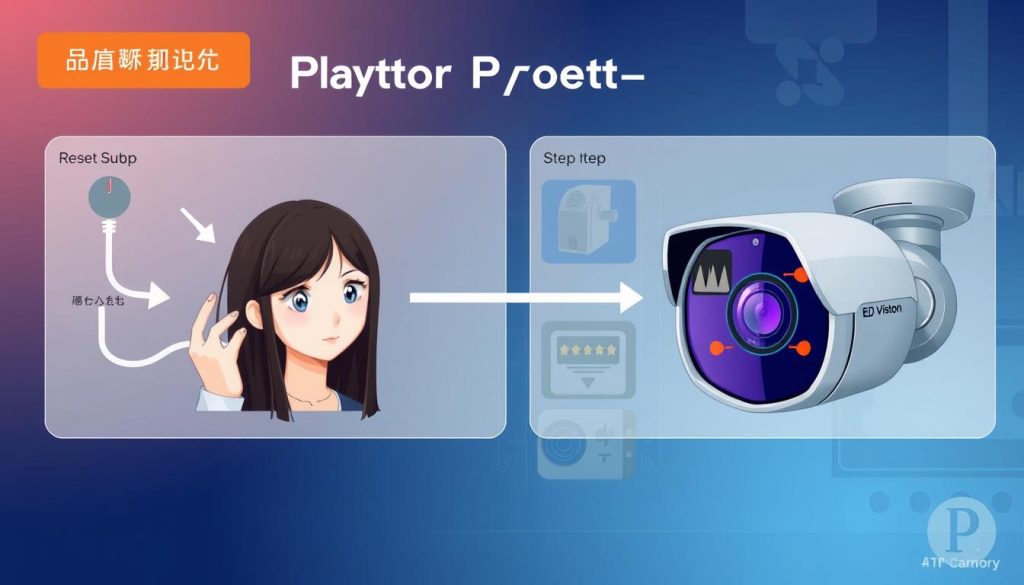
Always save your videos and settings before resetting. Also, check for firmware updates after resetting. If issues keep happening, call ED Viston at +65 8313 4578. They can help with the latest CCTV solutions and deals.
Troubleshooting Techniques for Common CCTV Issues
Keeping CCTV systems working well means fixing common problems. A good troubleshooting plan can help solve many issues quickly. By using different troubleshooting methods, users can make their systems more reliable and efficient. Here are simple steps to fix common CCTV problems.
Simple Step-by-Step Troubleshooting Guide
Here are key steps to fix common CCTV issues:
- Make sure all connections are tight and right.
- Check your network connection—IP cameras need a stable link.
- Check if infrared (IR) lights are working for dark areas.
- Ensure recording devices have enough space for new videos.
- Adjust motion detection sensitivity for better recording.
- Look for firmware updates to improve system performance.
- Try restarting the camera—it often fixes many problems.
- Check for IP address conflicts that might stop cameras from working.
- Fix any cabling issues that could affect connection.
- Check FAQs or user manuals for more help.
Consulting FAQs and Technical Support
If basic steps don’t work, looking at FAQs or contacting tech support can help. Many makers have online resources for common CCTV issues. These resources offer specific tips for their systems. Talking to tech support can give you expert advice for your specific problem. For more help or to find the latest CCTV solutions, visit this link.
For more help or to find the latest CCTV solutions and offers, contact ED Viston today at +65 8313 4578.
Long-term Maintenance Tips for CCTV Cameras
Keeping CCTV systems in good shape is key to their long-term success. A solid maintenance plan boosts security and extends equipment life. By following these tips, you can avoid failures and keep your tech current.
Routine Inspection Practices
Regular checks are vital to catch problems early. Here are some important steps:
- Look for dust and debris on camera lenses to ensure clear images.
- Check the cameras’ physical state to prevent tampering or damage.
- Make sure system settings are correct and hard drives are working right.
- Update firmware regularly for better security and performance.
- Set up a maintenance schedule for weekly, monthly, quarterly, and yearly tasks.
Advice on Upgrading Equipment
Technology changes, so upgrading CCTV gear is often needed. Here are some upgrade considerations:
- Check if your current system meets your needs and future security plans.
- Consider newer tech like IP-based systems for better quality and remote access.
- Include upgrade costs in your budget to avoid surprises later.
- Get professional advice to ensure upgrades work with your current system.
Maintaining CCTV cameras is more than just a task. It protects your investment and keeps it running longer. For more on CCTV solutions and offers, call ED Viston at +65 8313 4578 today.
Professional Assistance for Persistent Problems
CCTV camera systems are key for businesses in Singapore today. Many know about common issues with these systems. Some problems need expert help for a full fix.
When to Contact Technical Support
Knowing when to call for help is important. If your system keeps having problems, it’s time to get professional help. This includes:
- Recurring image quality problems, such as blurry or flickering footage.
- Inability to access certain cameras due to network conflicts.
- Frequent false alarms resulting from poor sensitivity settings.
Fixing these issues quickly keeps your security strong and avoids bigger problems later.
Benefits of Professional Installation and Maintenance
Getting pros for setup and upkeep has many benefits:
- Proper Setup: Experts make sure systems work right from the start, avoiding future problems.
- Regular Inspections: Regular checks find weak spots, keeping systems running well and lasting longer.
- Enhanced Security: Pros can tweak systems to catch more and prevent blind spots, making security better.
For solid security, knowing when to call for help is key for a good surveillance system.
For the latest in CCTV solutions and deals, call ED Viston at +65 8313 4578.

Conclusion
Knowing how to fix common CCTV camera problems is key to good surveillance and security. Troubleshooting issues like flickering videos or unclear night vision can make your system more reliable. Regular maintenance, like checking connections and cleaning lenses, also helps.
In Singapore’s fast-changing security scene, being ahead of problems is smart. Home and business owners can avoid many issues by following a maintenance routine and updating software. If you’re stuck, getting help from experts can offer the right fixes for your situation.
Want to check out the newest CCTV solutions and deals for top-notch protection? Call ED Viston today at +65 8313 4578. With their expert help and cutting-edge tech, you can rest easy knowing your security is taken care of.
FAQ
What are the most common problems encountered with CCTV cameras?
How can I troubleshoot my CCTV camera if it is not working?
Why is my CCTV camera showing blurry footage?
What should I do if my CCTV camera cannot connect to WiFi?
How often should I perform maintenance on my CCTV cameras?
What are some signs that my CCTV system needs professional assistance?
How can I improve the night vision performance of my CCTV camera?
Source Links
- https://web.securitysystem.com.sg/cctv-problems-and-fix/
- https://www.firstsolution.com.sg/blog/7-common-cctv-cameras-problems-how-to-troubleshoot-and-fix-them/
- https://www.cctvsg.net/common-cctv-camera-problems-and-solutions/
- https://web.securitysystem.com.sg/cctv-law-singapore/
- https://www.a1securitycameras.com/blog/advantages-and-disadvantages-of-using-security-cameras/?srsltid=AfmBOop7l136ZjaTzNRhyy_eKPmB0pFP5luOhgzjILS9SAmqPtQLOXAj
- https://www.secom.vn/en/column/what-is-cctv/
- https://www.spottersecurity.com/blog/cctv-cameras-traffic-and-transportation/
- https://www.caughtoncamera.net/news/common-cctv-problems-fix/
- https://network-data-cabling.co.uk/blog/12-cctv-problems-and-fixes/
- https://www.westerndigital.com/en-in/solutions/cctv/blog/3-reasons-your-cctv-camera-is-broken–and-how-to-fix-it
- https://issuu.com/powerpluscctvpowersupply/docs/8_channel_cctv_power_supply_blog.docx/s/27858135
- https://www.cctv42.co.uk/help-advice/faqs/i-m-having-problems-with-my-cctv-camera-when-filming-at-night/
- https://www.dtell.in/blog/the-most-common-cctv-problems.html
- https://allroundsecurity.co.nz/blog/how-to-troubleshoot-common-cctv-issues/
- https://reolink.com/blog/security-camera-picture-problems-and-solutions/?srsltid=AfmBOopciEMRELSXb1XNH5opKlSH3PTJoElJisBauanS-anbWpDUrMsg
- https://mammothsecurity.com/blog/fix-security-camera-picture-problems
- https://www.cctvcameraworld.com/cctv-security-camera-image-problem/
- https://www.nmcabling.co.uk/2023/02/common-cctv-problems-and-how-to-solve-them/
- https://www.smartcamera.services/cctv-system-user-guides/common-cctv-camera-problems
- https://www.linkedin.com/advice/1/what-most-common-ip-camera-power-cabling-issues
- https://ipcamtalk.com/threads/problems-upgrading-firmware.66630/
- https://www.linkedin.com/advice/1/what-best-practices-troubleshooting-ip-camera-m5tze
- https://allroundsecurity.co.nz/blog/top-5-reasons-to-keep-your-home-cctv-firmware-updated/
- https://www.smartsecures.com/blog/how-to-reset-dahua-cctv
- https://www.a1securitycameras.com/blog/how-to-reset-ip-security-cameras-by-brands/?srsltid=AfmBOopgYMxq-APhfeqly1MFQ7antBE9aowSjccd6YK3GN6j0zHHcTKW
- https://houseofit.ph/blog/10-foolproof-ways-to-troubleshoot-a-cctv-camera
- https://www.spottersecurity.com/blog/regular-maintenance-cctv-systems/
- https://info.verkada.com/surveillance-features/security-camera-maintenance/
- https://bas-ip.com/articles/cctv-maintenance/
- https://www.aufderworld.com/about-us/blog/entryid/61/common-cctv-problems-and-their-fixes
- https://solink.com/resources/industry-insights/cctv-camera-image-problems/
- https://pro-vigil.com/blog/cctv-camera-image-problems/
- https://upcomingsecurity.co.uk/security-guides/cctv-camera-guides/cctv-problems-fixes/
- https://allroundsecurity.co.nz/blog/common-security-camera-mistakes-to-avoid/

